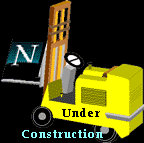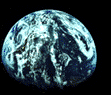 Lesson
10: The Netscape Interface
Lesson
10: The Netscape Interface 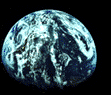 Lesson
10: The Netscape Interface
Lesson
10: The Netscape Interface Lesson 10: [The Netscape Interface] We first explain the various versions and "flavors" of Netscape navigator. We then explain the Netscape Navigator screen to include: title bar, menu bar, status bar, & scroll bar. On the toolbar we demonstrate and explain the following buttons: back, forward, home, reload, images, open, print, find, and stop. Learners follow along in navigating through the Netscape environment.